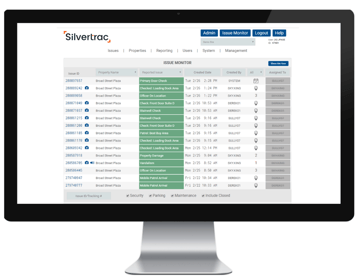The Silvertrac Extra
Why Your Security Guard Management Software Needs a Live Dashboard
.png?width=1200&name=Guard%20Management%20Dashboards%20(2.3.21).png)
Security guard management software is a modern-day necessity in the physical security industry, but not every solution is the same. Making sure that each aspect of the guard management software that your operation is running will meet you and your client’s needs is essential.
But what should you be looking for? What parts of the software are important?
The standard features that private security companies tend to look for in their guard management software are guard tours, patrol check-point systems, and GPS mapping. All of those features are necessary, but what good are they if you can’t track these data points in real time?
When your guard management software has a live dashboard, it brings all of these important pieces of information together, so that your security supervisors, admins and clients all have full transparency and insight into what is happening on the property.
What are security guard management dashboards?
Security guard management dashboards are the birds-eye-view for activity (or non-activity) on the properties your operation is securing.
Dashboards like Silvertrac’s Issue Monitor are easy to maneuver desktop systems that show user issues by property, issue level, and assignee in a simple table view. Upon log-in, a security supervisor or administrator can easily identify the who, what, where, and when of an issue or incident.
Dashboards like Trackforce Valiant’s more configurable solution are visual aids that often include drag and drop widgets that supervisors and admins can build to their specific needs and use cases for their operation.
Dashboards are how a security business justifies its good work on-site and protects the business when a client accuses them of wrong-doing or neglect.
Out-of-the-Box Solutions
The size of your company and the security services you offer are generally what determine the type of guard management software an operation needs. The same rules apply when looking at the dashboards in that guard management software.
Out-of-the-box portals are great for small to mid-sized operations that need simple and straightforward systems to track guard tours and issues by property.
Within the Silvertrac Issue Monitor, for example, users have the ability to log-in and immediately see:
- Issue ID
- Property Name
- Reported Issue
- Created Date
- Created By
- Assigned To
The user can then click on an issue to drill down and gather further information. This is useful for more severe issues, like theft or vandalism, that a supervisor needs to speak directly to a client about. The Issue Monitor also clearly shows when a checkpoint was missed so that action can be taken.
This level of clarity, in addition to automated alerts when a checkpoint is missed or a guard is a no-show, helps to maintain the proactive operation that your security business strives to be. Immediately, a supervisor can tend to any issues before the client becomes aware.
Within the Issue Monitor, users can also easily access any other portal tools they need, like reports, user-management, system-management, and property-management.
The dashboards that come with out-of-the-box security guard management software are great for small to medium sized operations looking to maintain an easy to implement and simple view of their entire operation in one place.
Configurable Solutions
As mentioned above, configurable guard management software solutions typically come with a more adjustable dashboard to view the different data points that your operation would like to see. Data points may include: guard activity, property activity, or reporting analytics.
These dashboards can display your data in numerous ways, like bar graphs, pie charts, and maps. This, in addition to the real-time activity dashboard, helps larger, more complex security businesses stay on top of a potentially chaotic administrative mess.
With configurable dashboards, users will often receive configurable reporting templates, adding another layer of transparency and analysis, keeping supervisor and admin teams on-top of what’s happening on a day-to-day basis as well as assisting in keeping tabs on the long-term success of the operation.
This level of transparency helps maintain client satisfaction and successful long-term business growth planning.
Client Portals
Of course it’s important for an operation’s supervisors and admins to have access to all of the great information that dashboards within your security guard management software can provide, but what about clients?
Solutions that give clients access to their own portals allow for greater transparency and increased value to the services that your operation is already providing.
On top of providing automated client reporting, the clients will also be able to log-in themselves to see what is happening on their property without having to go through you. It will save everyone time and energy by streamlining access to all of this great information.
Now, client portals don’t make up for great customer service, but they do enhance it. With all this transparency and great service, clients remain happy, are more inclined to renew their contract, and provide a great referral to other potential clients.
Conclusion
Guard management software that offers transparent dashboards are a major component to maintaining a streamlined and well-organized operation, as well as client satisfaction.
Whether you are a small to mid-sized security operation that is looking for an out-of-the-box solution or a larger operation looking for something more configurable, you can find your perfect solution today.