The Silvertrac Extra
31 Areas to Consider When Placing Your Guard Tour Checkpoints
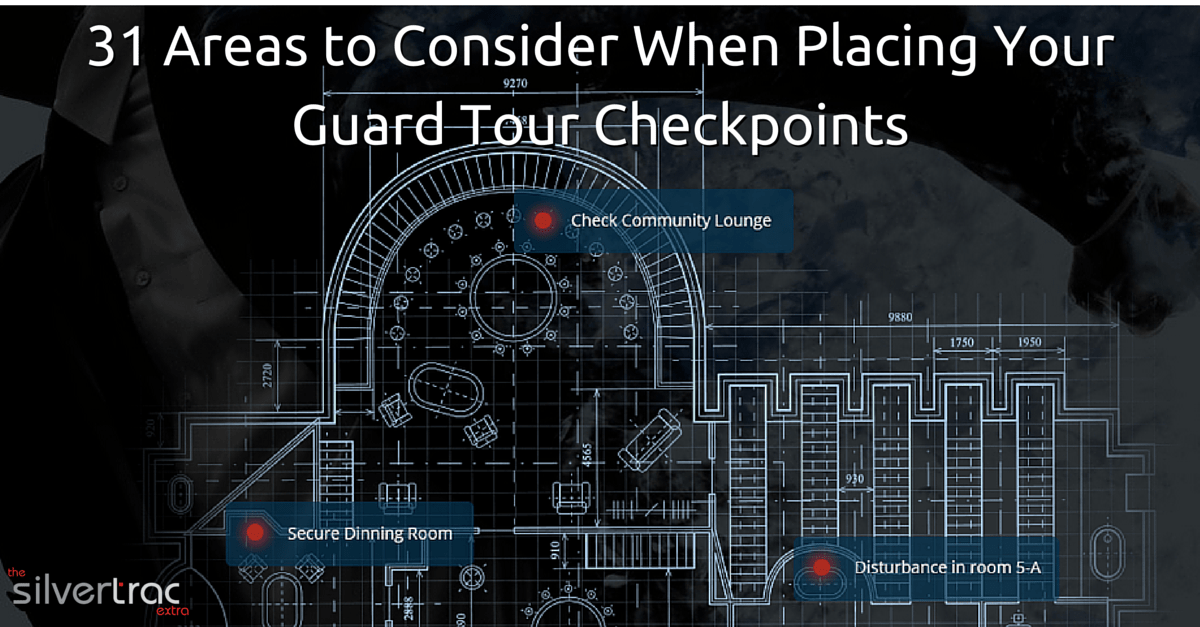
Whether you’re using Deggy buttons, RFID, NFC Tags, or QR Codes, establishing checkpoints in optimal locations plays a key role in efficient guard tour management. To create an effective security guard checkpoint system, there are 26 important things to consider. .
What Are Security Guard Checkpoints?
Security guard checkpoints should be a combination of your client’s priorities and your expertise as a security expert.
As a security expert it’s your job to see the gaps in your client’s concerns, identify problem areas, and map out an effective guard tour patrol area that touches on all the key checkpoints.
Establishing a comprehensive checkpoint system that’s customized for each client is one of the most important steps creating a robust guard activity management system that sets your security guards and clients up for success.
Whether it’s a standing guard or a mobile vehicle patrol, there are several key locations you’ll want to mark for guard tours.
Listed below are some of the most common areas, regardless of the industry, that can cause problems and raise concerns on a property. Use this list as a guideline the next time you begin placing guard tour checkpoints on a property.
Client Priorities
Setting up an efficient system of checkpoints starts with establishing clear expectations from the client. Each client has their own specific priorities and problem areas, whether that’s securing the pool, checking the gym equipment, etc.
Establishing priorities is key because you don’t want to create too many checkpoints for your guards to properly hit. Some operators make the mistake of thinking more checkpoints mean more accountability, but you’ll deliver much better service if guards can focus on the key areas on the property.
Don’t use them as a geofence tool to track your guards. Use them to show your client that you’re doing the work and that you’re getting the list of instructions behind it.
Finding Security Checkpoint Client Priorities
Each client might have slightly different priority touchpoints than others. To determine what they are, you need to talk with your clients about these three things:
- Unique circumstances: Is there anything unique about the location that might change where you place your guard checkpoints? For instance, we had a client once that wanted them to set up a QR code next to a water fountain. Why? Because kids continually played pranks by filling it with soap that would bubble all over the entry hall. This certainly isn’t a common situation! Which is why it’s important that you ask about these more unique circumstances.
- Things that cost money: Your clients are going to particularly care about ensuring their assets are secured. Check any valuable assets or areas of liability.
- Things that cost time: Get a sense of how the property manager spends their day and figure out what items are occupying their time that you could take care of.
High Risk Areas
The customer has a great deal of understanding about their own property, but you want to bring your expertise into play as well.
There are high risk and liability areas that you, as a security expert, understand the importance of better than the customer. For instance, you might recognize that the HVAC system is important to check due to the value of copper wiring.
Setting up security patrol checkpoints at those locations and explaining their importance to the client positions you as the expert and demonstrates your value. Plus, it can pay off in a big way down the road. I once had a client with a large, expensive koi pond, and because we regularly checked the pump, we discovered that it was broken in time to save the fish, and save the client nearly $15,000.
Interior Checkpoints
Now we’ll dive into the specific places that you’ll want to include in your security tours. Not all of these will apply to every account, but they’re a good starting point when crafting a list of target locations for your guard tour system.
- Main threat areas (e.g. vaults, tellers, cash registers, anywhere high dollar items stored)
- Elevators
- Stairways (Transients or loiterers will sometimes hide in stairways and even cook with burners, creating a fire hazard)
- Restrooms
- Electrical closets
- Boiler rooms (ensuring temperature gauges are all correct)
- Furnishings
- Significant obstacles
- Blind spots (e.g. any location where someone might hide or store dangerous items such as needles)
- Approach routes to significant threat areas
- Access to offices or other areas during non-business hours
- Key data areas or places with sensitive information like server rooms
- Volatile chemicals or flammable materials
These roughly break down into two categories. There are valuable assets that need to be protected, and there are places that would go unseen otherwise if not for your guards checking them regularly.
Exterior Checkpoints
For your exterior guard checkpoints, you’ll also be looking for points of access to valuable assets and areas where people might hide or store dangerous objects.
- The building itself
- Storage structures
- Lighting
- Obstacles
- Landscaping, shrubbery, or vegetation
- Common hiding spots
- Entry points (anywhere people might try to gain access outside of business hours)
- Power sources
- HVAC units
- Parking lots
- Dumpsters
- High traffic areas during business hours
- Fence line or gated areas
Remember, you don’t have to check every single one of these items. It’s important not to go overboard and create more checkpoints than your officers can handle on patrol. So, work with your client and lend your expertise to pick the checkpoints that are most important for each patrol location.
Choosing a Guard Tour System
Choosing the right guard patrol system is critical. You want to make sure you select a guard patrol software that is optimal for your security guard checkpoint systems and is equipped with the functionality that you need to support your clients and guards.
These are the 6 primary features to look for in a Guard Tour System
- Real-Time Incident and Activity Reporting. The faster you can report on incidents, the better. Whatever tool you use should give you real-time insights into what’s happening in the field.
- Guard Tour Monitoring. This increases your visibility into what your guards are doing and helps you correct actions and optimize your checkpoint system.
- Real-Time Tracking. Your guard patrol software is only as good as its data! Being able to stay updated on what’s going on with your guards on patrol helps decrease liability and helps you better support your security officers.
- Cloud Based System. Having a cloud-based guard tour system is ideal for security and the continuity of your data.
- Command Center (GSOC). A guard tour command center takes your operation to the next level by providing real-time visibility into your team’s location, improving communication, and increasing response time to security threats.
- Real-Time Notifications. You and your guards need to be able to communicate effectively. Notifications help ensure you stay in touch throughout a shift.
If you're not already using guard tour software to manage your operations, download our Guide to Guard Activity Management.
Ready to learn more? Schedule a demo with our product specialists who can help you learn more about how Silvertrac's guard tour system can work for your operation.





