The Silvertrac Extra
Should Security Companies Charge for the Use of Guard Management Software?
The use of guard management software continues to increase in popularity across the security industry. Which begs the question, should security companies charge clients more for the use of technology?
Or better yet.. How should should security companies charge clients for the use of technology?
We absolutely recommend passing on the cost of the a guard management solution. It's a cost for doing business, so it should be accounted for as you prepare your proposals and bids.
This week we get real practical, showing you a few ways to present your costs along with the pros and cons of each method.
But before we dive in, you have to decide if you want to give the client the option to use, or not use, the software at their site.
Should you give your clients the option?
If you present the cost of the software as an up-sell, or an optional fee, you risk the client opting not to use it.
In most situations manual reporting processes like handwritten reports, emailed reports, or deggy systems actually cost a security company more time and money than a guard management solution.
With a manual system you have to account for;
- Additional time collecting and distributing reports
- Time visiting the site for random post inspections
- Longer training times
- Time spent recovering past reports when needed.
In addition, you lose out on tools like GPS, Guard Tours, or Performance alerts that help you identify underperforming officers, which put the account at risk.
So before deciding how to present the cost to your client, decide if having the solution on site is an option.
If you are going to provide the client with the option of using (or not using) the software, there are two ways to present that cost to the client.
Option #1 - A Flat Monthly Fee
The first way you can present the cost to the client is in a flat monthly fee.
Most of the time we see companies taking the cost of the phone, data plan, and software and marking it up between 30-50%.
Here is an example of what this would look like in a proposal:
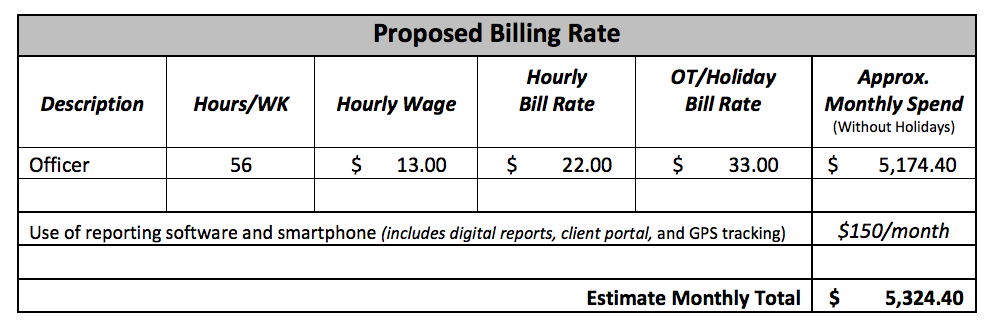
The Pros:
- Option one is simple and easy for the client to understand.
- It provides a return on the use of the software
The Cons:
- The client can decline the software, causing you to deal with a more labor intensive approach to management.
Option #2 - Added as an Hourly Rate
The second way you can present the cost to the client is as on add-on to the hourly rate.
This is my least favorite approach, but I've included it in this post because it's an approach we see used quite often.
Here is an example of what this would look like in a proposal:
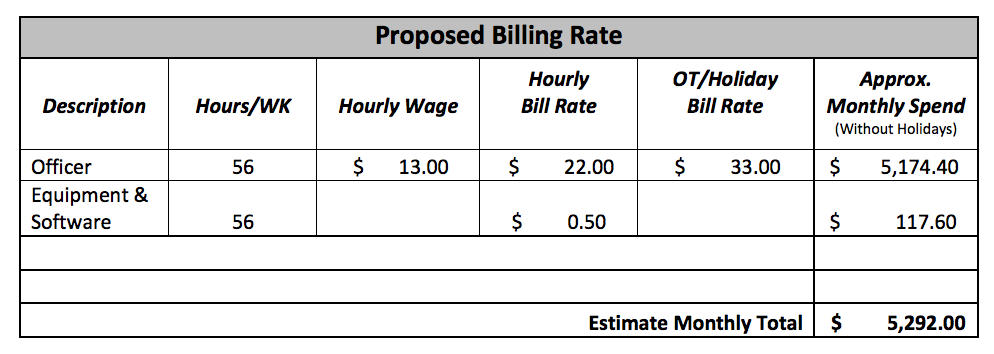
The Pros:
- It keeps all the costs of the proposal in an "hourly format"
- You can net more profit on the markup if there are more guard hours in a month.
The Cons:
- Although your costs for the software are fixed, you're charging a variable rate to the client based on the hours the system is used. In our experience, using this model makes the client more likely to decline the use of the software.
Option #3 - Included in the Hourly Rate
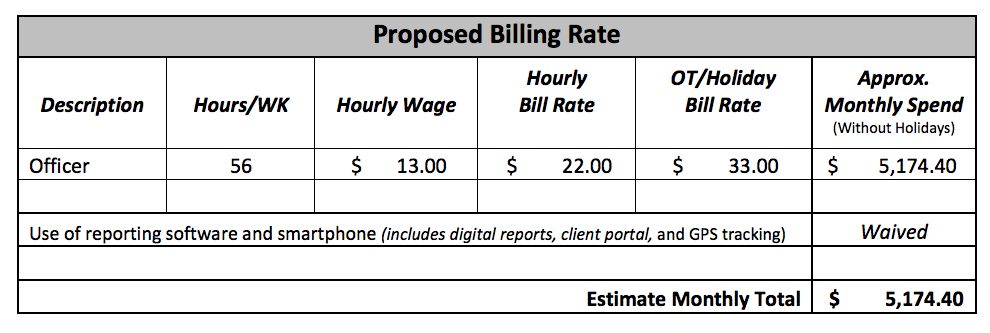
The Pros:
- You recoup the cost of the software and equipment, so it's not impacting your bottom line
- You remove the ability for the client to decline the use/cost of the software
- You'll be as efficient as possible if you win the contract.
- The client feels like they're getting a deal when you waive the cost of the software.
The Cons:
- Your hourly rate will be higher than it would be if you cut the cost of the software and/or gave them the option to decline.
Summary
We covered 3 ways to pass on the cost of guard management software to your client:
- You can include it as a flat monthly fee
- You can include it as an add-on to the hourly rate
- You can include it in the hourly rate
In working with 1,000s of companies over the past 10 years, we've seen method three deliver the most successful outcomes. But every security company is different, so we encourage you to test these different methods to see which works best for you.




