The Silvertrac Extra
The Best Ways Supervisors Can Use Pass Down Notes, Be On the Lookouts
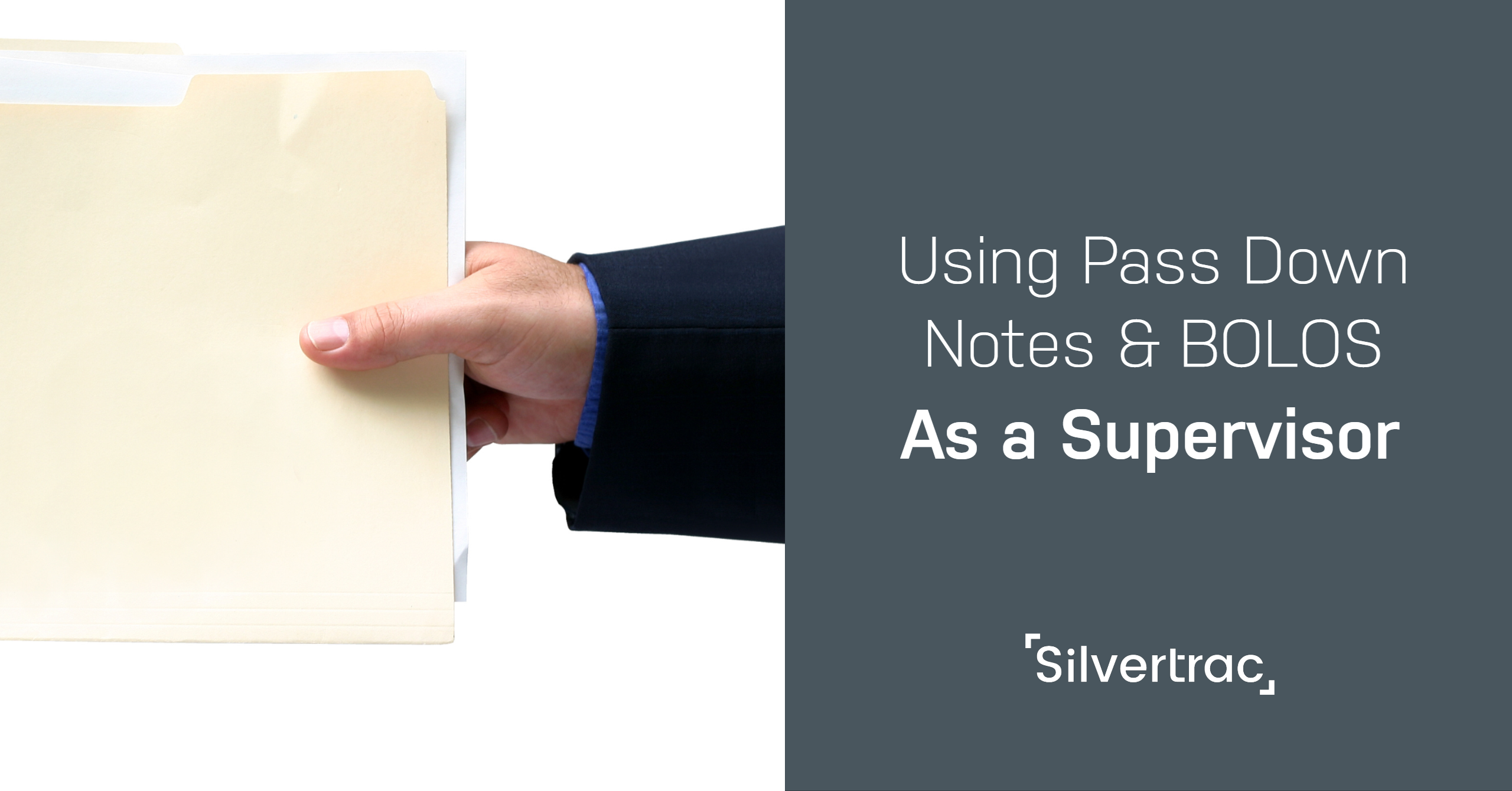
There are a lot of factors that a security company has to keep in mind when they are standing guard at a property. Every property has a different set of needs that change how a guard tour is conducted.
Managing these differing needs can be challenging. But with the right tools, you can equip security officers to handle any issue that comes their way.
One of the best ways to do this is to make sure that officers are always up to date with the latest information about a property, like a repeat parking offender or an approved construction crew. Silvertrac gives security companies the ability to add pass down notes and “Be On the Look Outs” (BOLOs) to guarantee that the most relevant property information is always visible.
Pass Down Notes
Keeping communication channels clear helps prevent incidents from spiraling out of control. With Silvertrac pass down notes, you can easily see what notes and tasks an officer passes down or submits at the end of their shift to send to the next officer on post.
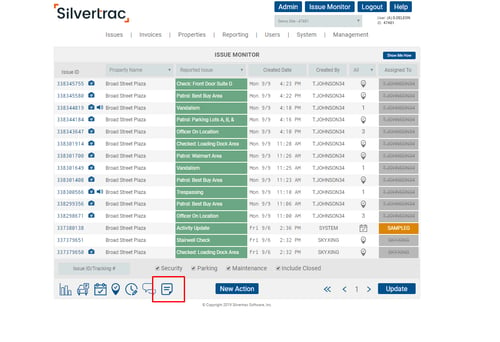
Viewing pass down notes left by an officer is a simple process. In the Silvertrac web portal, there is a property notes button (highlighted in red above).
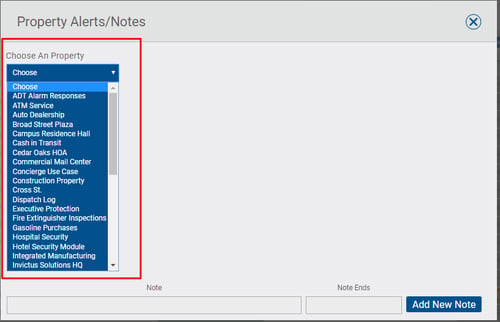
The property notes section will show a list of all properties. Selecting a property will pull up the pass down notes.
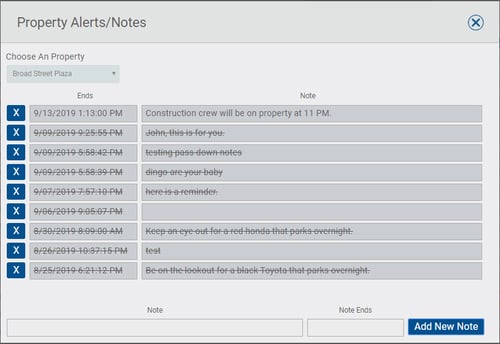
This list shows all pass down notes - expired and active. Expired notes are things that have either already been completed or are no longer relevant. They are crossed out in the property notes view on the web portal and don’t show up when an officer is checking in at a property on the app.
The property notes section also makes it easy to keep all pass down notes relevant and updated. If a note for a property isn’t relevant anymore, clicking the blue “x” to the left of the note will make the note inactive and keep it from popping up on the phone.
Be On the Look Outs (BOLOs) and Alerts
Making sure officers are aware of common issues at a property is critical to an efficient and profitable security operation. Adding BOLOs and alerts to a property is the easiest way to make sure officers are reminded about property-specific notes every time they arrive.
BOLOs are a simple way to make officers aware of things like repeat parking violations or loiterers. Alerts can remind officers about a construction crew working on the property during a shift or about slip and fall hazards that have come up regularly.
Adding BOLOs and alerts is as easy as managing pass down notes. In the property notes section of the Silvertrac web portal, select the property you want to add a BOLO or alert to and type it in the “Note” section at the bottom of the screen.
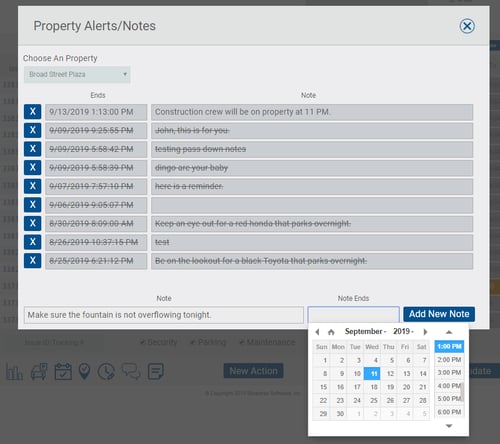
You can choose the date and time that the note will expire so that officers only see it for as long as it is needed. Back to the construction crew example, you can set the note to expire when the construction crew finishes their contract at that property.
Click “Add New Note” to finish the new note and it will show up for an officer every time they log in to the property until the expiration date and time.
Pass down notes and BOLOs make guard tours better. By ensuring that the most important information is getting to officers consistently, you can run a better operation and have happier clients overall.
Schedule a demo with Silvertrac today to see how our digital guard tour system works across the board.




